Below are instructions for first time users PLUS tips and tricks that you can refer back to at any time you need support with an order.
Your Company Your Products
When you log in you’ll see your company’s personalised product and price lists.
-
Frozen Retail (Small and Large Packs)
-
Freeze Dried Retail
-
Manufacturing
Any without pricing ($0) haven’t been added to your company’s product list yet.
Please let us know if you would like to expand your product list by emailing eatme@myberries.com.au
Essentials for Easy Orders
PRODUCTS & PALLETS
-
Hover mouse over the desired product to select [[Quick View]].
-
Check specs including number of cartons per layer to assist in configuring full pallets, especially if you are mixing and matching layers with other products.
-
Select the quantity and [[Add to cart]]
-
Repeat for other products until you have a full pallet.
-
Review your Shopping Cart (top right corner). Prompts will appear if any stock is unavailable.
-
Select [[Checkout]].
QUICK CHECKOUT
Most of these steps are pre-populated for quick checkout.
Step 1: Account and Billing - Your company’s billing address.
Step 2: Delivery - Where is this order going? If different to previous orders, please UPDATE. It can be different to the billing address.
Step 3: Shipping - No action required.
This has been pre-populated with your company’s best freighting option, please do not change the default carrier.
Step 4: Payment - No action required.
Invoices are issued according to your agreed trading terms.
Step 5: Confirm Order - Enter the Purchase Order Number and Preferred Delivery Date.
Attach matching Purchase Order (sorry, you can’t drag and drop).
Add notes about your order! If you have priority items please provide that information in the notes section and they’ll be shipped first.
Please note: It may take up to 7 business days to dispatch an order plus transport days. As a guide, transport to QLD and NSW locations 1-2 days, VIC and SA 3-4 days, TAS and WA 5-7 days.
Then select [[Confirm Order]]
CHECK PROGRESS
Once confirmed, you can monitor the progress at All Orders.
There are three stages that your order will progress through.
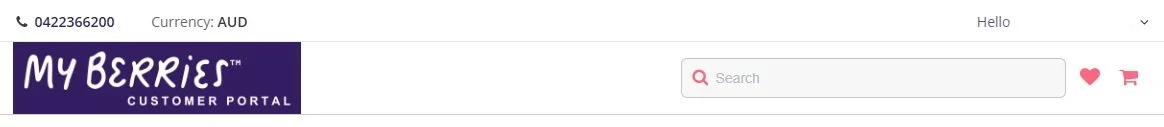
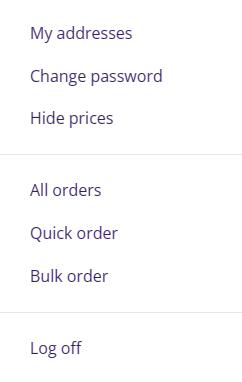
Follow us: